8 HACKS TO INCREASE STUDENT ENROLLMENT & RETENTION
Hack #5
Get Noticed Part 2 - Advertising (External Promotion)
Our 5th Hack explores the landscape of paid advertising. While this is a continuation from our prior post on getting noticed, it is a complex but effective tactic worthy of a full overview.
Implementing a paid advertising strategy can be a great way to generate awareness and grow interest in your school. It can also be a quick way to burn through money with little results.
Before implementing an advertising strategy, you will want to ensure that you have utilized all the available free resources at your disposal. We’ve previously touched on these types of resources in past postings on people finding your school and social media tactics. It’s important to consider that if you have been unable to realize results in your free efforts, you are less likely to see return for the money you invest in paid efforts.
There are two primary methods for utilizing paid ads online; Paid Search and Social Advertising:
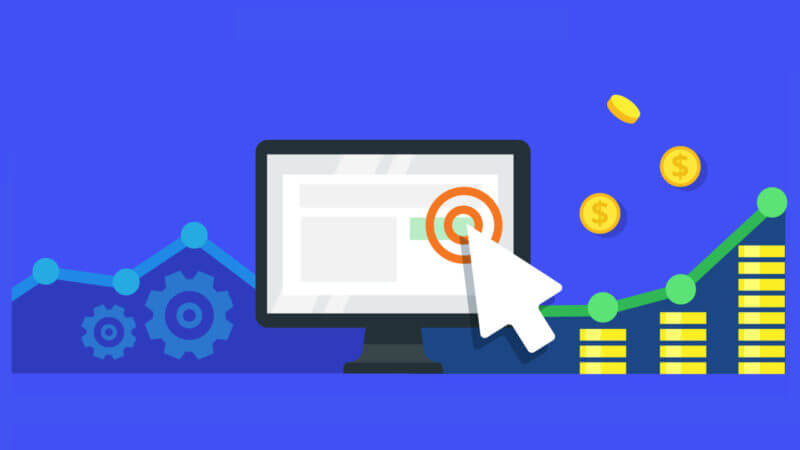
Paid Search – As previously mentioned in our posting on people finding your school, the primary method for anyone looking to learn about your school or even better, any schools in your area is to utilize a search engine, Google being the most widely used. There are a number of things you can do to your primary website so that it appears as relevant as possible in respective search results however, there are limits to how easily people will come across your school. Not everyone searches for things in the same way or uses the same words therefore, a person might search “schools in New York City” where another might search “private schools in New York City” and another may search “catholic schools in New York City”.
Depending on how people enter their search criteria, your school could appear or “rank” a number of different ways. There are things you can do to your site to combat this challenge but most require an experienced web developer to ensure the site is indexed as well as possible for search engines. A practical way to combat this is by utilizing paid search which effectively allows you to build and show ads based on select keywords that people use to search for schools like yours . The Google AdWords platform allows you to set up campaigns based on a series of key words you determine. In addition, you can set up different descriptions or ads so that your school can appear with the most optimal message respective of what someone is searching for. If someone searched for “catholic schools in my area” you could ensure a result appears that includes a description of your school and it’s catholic qualities. If someone searches for “ Pre-K in my area” you could create a different listing that focuses more on the Pre-K qualities.

As you can see, with your primary website, it’s difficult to be all things to all people at the right moment. Paid search using Google Adwords allows you to strategically position the benefits of your school in plain view of your target audience at the most critical times.
If you have not used Google Adwords, please note that there is a difference between Google Adwords and Adwords Express. Adwords gives you more control, but requires more manual input. Adwords Express uses Google’s search engine expertise to automate and decide where your listing will appear. This may not be as optimal if you are on a tight budget as it may result in unnecessary clicks on your Adword listing that will eat into your marketing budget.
Social Advertising – Paid efforts essentially allow you target people in specific geographies, demographics or interest and serve up a specialized post or ad with a message that is relevant to that audience. Like paid search, it gives you great ability to reach a specific group of people. Unlike paid search, you have no idea what words they are searching for or what needs are front of mind. You are simply trying to identify an audience that is similar to your current customers and deliver a compelling message which they will hopefully find relevance in and click through to your offering.
There are many tutorial videos and step by step guides offered that can specifically walk you through how to build and launch your ads. The Facebook business guide is an extremely helpful resource and as you create ads on the platform, it has a lot of great hints along the way to clarify best practices.
As a practical overview, there are some general areas of focus you’ll want to be mindful of as you identify targets and build ads.
- Clear call to Action – What do you want people to do? – When they see your ad, what is the action that you want them to take? Are you asking them to do to much? Does your image and messaging make it easy for them to understand what the next step is or what you want them to do?
- High quality image or video – You’ll want to ensure that whatever images or videos you use in your ads that they are of a good quality to show your organization in the best light possible. An image with poor quality (blurry, pixilated) will demonstrate a lack of attention in your effort and could not only reflect poorly on your organization but could cause people to ignore or dismiss your ad entirely.
- Targets – This is where you will refine who will see your message. As you will see when you are working in the tool, virtually the entire world is at your disposal and while it might initially seem practical to target everyone in your city, town or county, it’s important to keep in mind that by setting your target too broad, you may invite clicks (which you are paying for) that may not be the right types of prospects, causing you to waste money. One tactic would be to identify specific groups in your area in which the group members closely match the profiles of existing families and students in your school. This makes it more likely that they will click to your offering and more likely they will proceed towards submitting an application.
- Budget – Once your are in the setup area, you will eventually reach the area that allows you to set your budget and limits. There are 2 ways of running ads, on a Cost per Click basis (CPC) or a Cost per Impression basis (CPM based on 1000 impressions). To clarify further, CPC charges you whenever someone clicks, CPM charges you based on how many people see your ad. The setup tool will provide you with recommended bid estimates. If you bid on the higher end, your ads will be displayed first, if you bid lower, your ads will appear if/when your competitors budgets are depleted or if they turn their ads off. It can become quite a complex arrangement depending on how competitive your targets are. When executed well, one can gain a lot of previously unrealized attention.
- Timing – In keeping with the budget theme, from a set up standpoint, you can set the times you wish for your ads to run in an effort to be the most effective. You’ll want to be mindful if you are promoting specific events that you don’t allow ads to run beyond the event date as it would be very wasteful. Additionally, you can set a daily budget that prevents you from overspending and allows you evenly allocate your funds over time
There are certainly many paths you can go down in the world of social media however if you can clarify and simplify your goals, you have great potential to reach a wide audience and demonstrate the value of your organization.
Both of these tactics are extremely accessible and relatively easy to execute. Like most things, the devil is in the details of providing clear, relevant messaging and ensuring you target the appropriate audience to achieve the highest conversion possible. Another great feature is that these platforms provide excellent analytics so that you can quickly determine which efforts are having the desired impact. From these analytics you can take quick action to eliminate or adjust the ads that aren’t working as well as increase your budget on ads that are generating relevant interest in your school. If you have specific challenges that you would like advice on, we may be able to assist. Complete this form with your issue.
Feel free to ask any general questions in the Comment Section at the bottom of the page.

